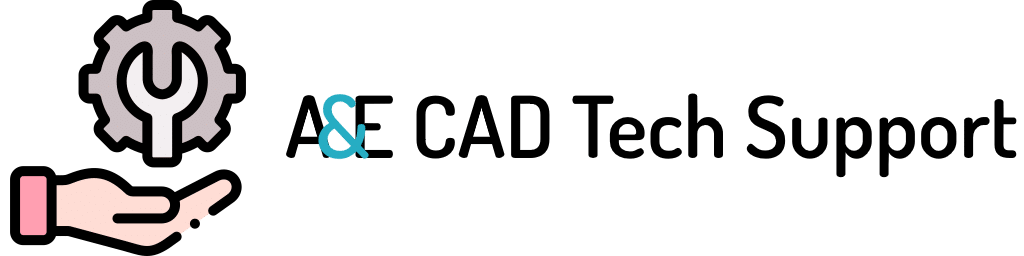The A&E CAD Technical Support team are available to assist you with any issue you may have – whether you are struggling with the software you need to complete your assignments, managing your project files, connecting to resources in the department, or anything else related to the tools for your success in the program.
On-Site Tech Support
When classes resume in-person, you will be able to find the Tech Support staff at the new home for the A&E CAD Department in building 2000 on the ACC Highland Campus. We are located in room 1531.03, which is inside the A&E CAD and GIS administrative suite (room 1531).
If you need more information about the campus, please visit ACC’s Highland Campus page here.
Off-Site Tech Support
While classes are conducted online to limit in-person interaction due to the pandemic, Tech Support will continue to be available via our Mojo Helpdesk!
We invite students, faculty, and staff to contact the A&E CAD Tech Support team via the Mojo Helpdesk with any technical problem encountered by submitting a helpdesk ticket. To submit a helpdesk ticket, please click on the Submit Helpdesk Ticket Now! button to the left to open the Helpdesk in a new tab.
Non-Departmental Issues
Unfortunately, the A&E CAD Tech Support Team is not able to solve all student problems – there are many ACC applications and related systems that we do not have access to troubleshoot or resolve. Please use the buttons below to get your non-departmental issues resolved.
Issues with ACC Systems
If you are having issues with anything not related to your CAD applications, please use the button below to be taken to ACC’s Student Services Help Desk in order to have your issue resolved.
Issues with Blackboard
If you are having any issues related to Blackboard, please use the button below to be taken to visit the Blackboard Help page in order to have your issue resolved.